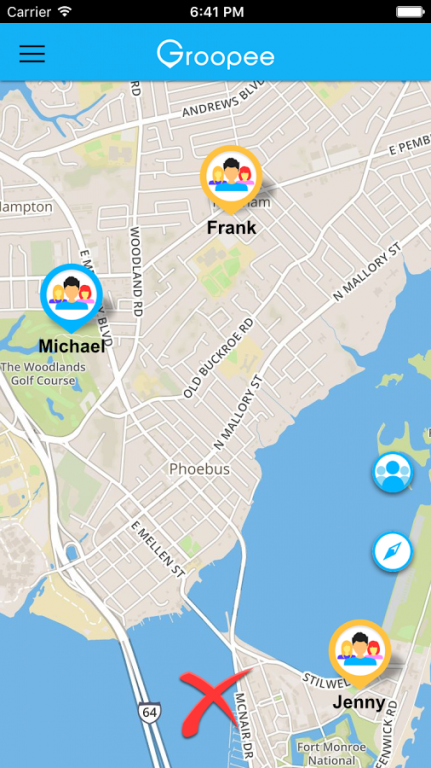Groopee 1.1
Free Version
Publisher Description
Groopee - Get Together!
* Simpliest way to invite your friends to a real gathering
* Only you decide who of your contacts is allowed to see your location
* No sign-up needed
* No connection to other social networks
What Groopee does:
By setting a marker on the Groopee map - whenever you want - you share your current location during a period of time you choose with friends you select from your own phone book.
Why Groopee:
So this is it! You found the perfect spot in town...like the great street event the other day...or at a newly discovered location in the neighborhood. You wish your friends would join you now. Yes, you are having a great deal of fun, but you don't feel like making a thousand calls or posting it on social networks to get your friends there?
Get your friends to come around the smart and easy way - use Groopee App and let it do the job for you! Invite your friends to where you are in a clever, simple, and unintrusive way.
That is Groopee!
Features: Free push-messages. Navigation to event location provided. GPS or network location service to show geographic position on a map. Photo can be added to the flag.
Related: location sharing, share location, GPS, network location, friends, event, family, map, push message, free app, social, fun.
About Groopee
Groopee is a free app for Android published in the Chat & Instant Messaging list of apps, part of Communications.
The company that develops Groopee is Groopee LLC. The latest version released by its developer is 1.1.
To install Groopee on your Android device, just click the green Continue To App button above to start the installation process. The app is listed on our website since 2016-12-11 and was downloaded 7 times. We have already checked if the download link is safe, however for your own protection we recommend that you scan the downloaded app with your antivirus. Your antivirus may detect the Groopee as malware as malware if the download link to com.groopee.app is broken.
How to install Groopee on your Android device:
- Click on the Continue To App button on our website. This will redirect you to Google Play.
- Once the Groopee is shown in the Google Play listing of your Android device, you can start its download and installation. Tap on the Install button located below the search bar and to the right of the app icon.
- A pop-up window with the permissions required by Groopee will be shown. Click on Accept to continue the process.
- Groopee will be downloaded onto your device, displaying a progress. Once the download completes, the installation will start and you'll get a notification after the installation is finished.